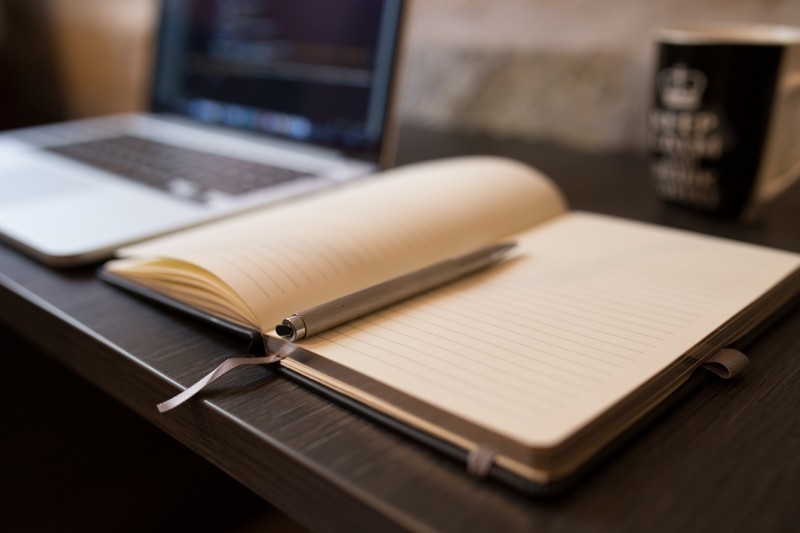
Some notes of Learning Oralce.
Oracle常用命令
切换用户
1 | connect [用户名/密码@数据库名] |
显示当前用户
1 | show user |
显示表的结构
1 | describe 表名 |
如:1
desc scott.emp
创建表空间
格式:1
create tablespace [表空间名] datafile ['文件路径'] size [文件大小];
如:1
create tablespace mySpace datafile 'd:\mySpace.dbf' size 10m;
删除表空间:1
drop tablespace myspace;
创建用户
格式:1
create user [用户名] identified by [密码] default tablespace [默认表空间名]
如:1
create user user1 identified by user1 default tablespace system
删除用户:1
drop user user1
给用户授权
方式一:授予角色
- connect : 登录
- resource: 普通权限,用于操作
- DBA: 管理员权限 (慎用)
如:1
2grant connect to user1
grant connect, resource to user1
方式二:授予单个权限
如:
授予 user1 建表的权限
1
grant create table to user1
授予 user1 删表的权限
1
grant drop table to user1
方式三:将某个对象的权限授予用户
如:
将 scott 用户的emp表的查询权限授予 user1:
1
grant select on scott.emp to user1
将 scott 用户的emp表的所有权限授予 user1:
1
grant all on scott.emp to user1
收回权限
回收用户的某项权限1
revoke [权限] from [用户]
收回 user1 的 connect 权限
1
revoke connect from user1
收回 user1 对 emp 表的查询权限
1
revoke select on scott.emp from user1

